How to Fix the AdWords Editor 2739 Error on Vista 64-Bit
February 28, 2009 Posted by Tyler CruzI am freaking ecstatic right now – I finally managed to get AdWords Editor working again! Weeeeeeeee!
Ever since I bought my new computer back in March, I haven’t been able to install Google’s AdWords Editor. Using the editor is basically essential for using 3rd-tool programs such as SpeedPPC and EfficientPPC, other than having to rely on sending your CSV or XLS files to an AdWords account rep and having them add it manually.
Whenever I tried to install AdWords editor, I was plagued with an annoying “2739” error which would occur near the end of the installation. This error is actually apparently very common and Google even addresses it in their Help Center.
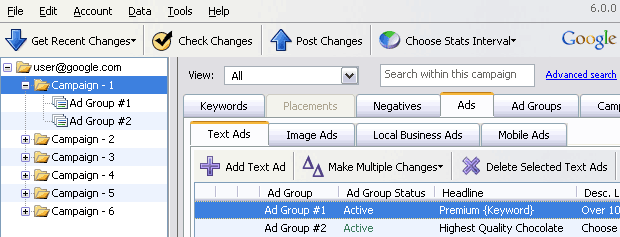
However, I had followed their steps at least a dozen times and it didn’t fix it. I Googled around for alternative solutions and tried to fix it myself for hours, but to no avail. I had a Google tech try to help me but he wasn’t very helpful. I even had a friend who is very technically adept try to fix it for me, but after a couple hours he surrendered as well.
So, I gave up trying to install it since it appeared fate was against me.
Then today, after helping a new member on PublisherChallenge sign up, I decided to check out his blog. I saw one of his posts was titled Google AdWords Editor – Vista Error 2739 Fix, and even though I had Googled many such ‘fixes’ weeks before, my hope that his post could possibly be the fix no doubt pushed me to read it.
While I was excited to see that Logan had the same problem as me and posted a new solution other than the one Google had preached, it didn’t end up working for me. But trying to fix the AdWords Editor again gave me renewed motivation to find a solution.
5-minutes of Googling later, I found the answer:
http://obengware.com/news/index.php?id=747
Even though it wasn’t a fix for Google’s AdWords Editor specifically, it still did the trick.
I think the reason why I found the answer this time as opposed to all my searching weeks before was because I had realized that the problem laid in the Windows Installer and wasn’t isolated to AdWords Editor. As a result, a broader search resulted in finding the above post.
Basically, since I have Windows Vista 64-bit as opposed to the standard 32-bit, I needed to run the commands:
- regsvr32 jscript.dll
- regsvr32 vbscript.dll
in C:\Windows\SysWOW64 as opposed to the C:\Windows\System32 directory that the Google Help Center kept telling me to. Apparently, SysWOW64 is the 64-bit version of System32. That was the key to all this mess.
Now, it appears that Google has updated their Help Center regarding this issue to reflect this different step between 32 and 64-bit versions, but when I originally read it some weeks back, they had only listed the 32-bit method (not mentioning or hinting that there was an alternative fix for the 64-bit version of Windows). The updated and fixed method sure could have saved me a lot of time!
The MSVCR71.dll Error
However, after running the regsvr32 commands in the SysWOW64 directory, I was faced with one more obstacle: While AdWords Editor had installed fine, when I ran it I would receive a MSVCR71.dll error (actually about 10 of them in a row) and it would then shut down.
Fortunately, this was an easy fix. I simply downloaded the MSVCR71.dll file at DLL-files.com and placed it in the C:\Windows\SysWOW64 directory. That fixed it and I can now once again use Google’s AdWords Editor :-).
Remember, if you’re using the standard 32-bit of Windows you’ll need to place it in C:\Windows\System32 instead.
Enjoy!
I realize that most people who run into the dreaded “2739” error will most likely be able to fix it easily by following the steps in the AdWords Help Center, but thought this might be a helpful post for others like me who might have given up after reading their old fix, not knowing they had updated it like I did.
Also, the MSVCR71.dll fix might help some people.
I’m just happy I can use the AdWords Editor again. It’s such a huge timesaver!

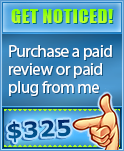


Done that, but there’s loads of people with this problem, i did come across what i thought was a solution, but unfortunately it wasn’t for the 64bit version,
Thanks…..
Ah, and this is why I use a Mac. 😉
Those 12 years of PC frustrations are behind me.
I doubt that the Mac is going to be a pain free, and without frustrations computer.
Just another reason I don’t want to upgrade to Vista. I intend of staying with XP as long as possible!
[…] This may not work for Vista 64-Bit. Tyler Cruz came up with a fix that worked for him that you should check out if this doesn’t work for you. SHARETHIS.addEntry({ title: “Google […]
This looks like a pretty bad error, thanks for telling us how to fix it.
I hate vista. XP is far better than vista
I don’t like vista, i always use xp because an addition to Active Directory integration, security, ease of installation, and cost benefits, Windows XP Professional offers many other benefits.
The http://obengware.com/news/index.php?id=747 link really worked. After days of frustration and wasted working hours Im glad that all it took was the 64bit version to work. Thank you.
I had the same problems with the Adword Editor, and I also couldn’t find the answers in the Google Help Center. After downloading about three versions of the MSVCR71.dll file (yes, from another source than the one you mention here :-(, I finally got things to work. What a hassle though, just to get something to work that used to work before. Sigh!!