Blog Updates: February 2010
February 12, 2010 Posted by Tyler CruzIt’s already been over another 2 months since I last gave an update on how I’ve been evolving my blog.
In these "Blog Update" posts I list any notable improvements, modifications, or milestones related to my blog such as new plugins installed, design changes, or new features. However, I try to only list things here that I haven’t already announced or touched on in other posts.
You may wonder why I make these Blog Update posts, where I mention very small or seemingly unimportant improvements and modifications. Well, while they may not seem too notable by themselves, over time these small things can (and do) make a big impact. The key is to keep looking over your blog or site with a very critical eye and to constantly try improving it.
By simply making small improvements here and there, my blog has evolved by leaps and bounds since its genesis four years ago. So, maybe you’ll pick up an idea or two by reading my blog updates. Feel free to search for my past Blog Update posts to get even more ideas on how you can improve your blog.
New RSS Record
A few days ago, on February 10th, I set a new RSS record of 2,456. During my last Blog Update post on November 17th 2009, my RSS was 2,345 (a new high at that time), so it has only grown by 110 during the past 3 months – roughly +1 per day.
But, it is a new record so I like to acknowledge it anyway.
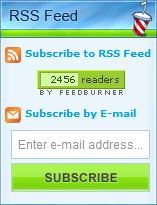
I’m continuing to fall behind most of my online blogging colleagues (their growth > my growth):
- ZacJohnson.com: 9,264
- WinningTheWeb.com: 5,502
- JonathanVolk.com: 3,766
This isn’t too surprising though. It’s been a week since my last post and I just haven’t been posting very frequently lately. This is mostly due to having too many projects going on these days.
I’ll try to make a conscious attempt to ramp up the frequency of my posts though.
Special Modifications
While the amount of comment spam has always seemed to be on a steady increase the larger this blog grew, I started to receive a ton of spam from one particular user (spambot) in particular a couple months ago.
The spammed comments were made under the guise of “mary” with a URL I will not name here as to not reward their spammed efforts. Now, all of her spam was correctly being identified by Akismet and being placed in the Spam folder, but I was getting around 100 of her comments a day which clogged the Spam folder, making it a real chore to weed out any legitimate and incorrectly identified comments.
If I didn’t check the Spam filter in a week then I’d have over a thousand of her comments messing up the place.
I asked John Chow if “mary” had been comment spamming his blog as well, but he said no.
However, he reminded me that I could use .htaccess to simply deny its IP from visiting my blog.
Instead of simply denying the IP, I came up with a slight variation. I find this method to be more effective since it allows me to redirect the spammer to a page with a custom error message. This way, if a legitimate user is somehow accidentally blacklisted, they still have the opportunity to notify me of the mistake instead of simply seeing a 403 – Forbidden status error.
So now when ‘mary’ (or any user with a blacklisted IP) tries to visit my blog, they are redirected to https://www.tylercruz.com/spammer.html 😉
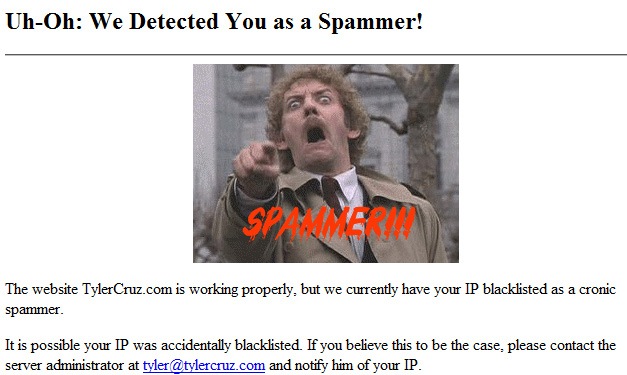
To do this, I added the following code to the very top of my header.php file:
<?php
// This section blocks chronic spambots by specific IP or IP range, so that they don’t fill up the Akismet spam filter
// Code for multiple IPs: $block = array("xxx.xxx.xxx.xxx", "xxx.xxx.xxx.xxx");
$block = array("112.65.19.126"); # comment spambot: "mary" of nobacklinksforyou.comif (in_array ($_SERVER[‘REMOTE_ADDR’], $block)) {
// Used to display a custom error in the case of potential legitimate users being blocked accidentally
header("Location: https://www.tylercruz.com/spammer.html");
exit();
}
?>
Feel free to use my little modification if you ever find yourself in a similar situation.
WordPress & Plugin Upgrades
As always, WordPress and the various plugins I use are constantly coming out with new versions, and I try to keep up with them the best I can.
Upgraded WordPress from v2.8.6 to v2.9.1
I always like to keep up-to-date with the latest WordPress versions to help protect myself from any security or bug exploits. Therefore, I upgraded WordPress from v2.8.6 to v2.9 which was the “Carmen” major release, and then again from v2.9 to v2.9.1.
I still do all the WordPress updates manually (as opposed to the automatic upgrading) as I trust that method better and also have to modify a few other files by hand each time as well due to certain special tweaks and modifications.
One of the inevitable downsides that occurs when a new version of WordPress is released is that all your plugins suddenly have new updates as well. When you’re updating everything manually and keep records and backups of everything, this can be quite the nuisance… especially when you have over a dozen plugins to maintain.
Upgraded WordPress Exploit Scanner from v0.7 to v0.93
I installed this plugin a few months ago and wrote about it in my previous Blog Update post. I also wrote how 0.7 version caused the plugin to stop working for me. I was therefore hopeful that the 0.93 version would fix those bugs, but unfortunately it didn’t…
You can download the plugin here, and read the thread in which people are having issues with it here.
Upgraded Kimili Flash Embed plugin from v2.0.3 to v2.1.1
I upgraded the Kimili Flash Embed plugin from v2.0.3 to v2.1.1. This is a pretty useful plugin which allows you to embed Flash inside your posts. This is great if you need to add Camtasia videos or Flash games to your posts, for example.
You can download the plugin here.
Advertising Changes
I recently increased the price of my Top Sitewide 728×90 Leaderboard banner slot from $300/month to $325/month simply because I value my traffic quality and don’t mind substituting my own affiliate/referral banners if it’s not sold.
It was just purchased a couple days ago so I need to put the new banner up and mark it as sold out again!
Guest Bloggers Needed
I’m always looking for more guest bloggers to occasionally submit posts on my blog. Why do I want guest posters? It’s simple really: there are times when I’m too busy to write a new post and could really use a guest post to fill in the gap. Since I try to post every day, having a few guest posts on file for when I need them is very useful.
I’m looking for good writers who can write about affiliate marketing, making money online, blogging, marketing, or web development and the articles/posts must be written specifically and exclusively for TylerCruz.com.
In return, you’ll have your name attached to each post which can be linked to your own website. This is not so much for backlinks as it is to gain a bit of exposure and traffic. I’m also fine with you writing a small blurb (1-2 sentences) plugging your own blog within the actual post, either at the very beginning or end.
In addition to having over 2,400 targeted RSS subscribers reading your posts, you’ll also get the benefit of receiving a lot of feedback from readers with the knowledge that you’re writing to a large targeted audience. And, of course, you’ll be helping me out as well ![]()
The way it currently works is once a guest blogger submits a draft, and when I don’t have time to write a blog post, I then publish the draft into a post on the site.
If you’re interested, please contact me with a sample post or two. Please understand that I’m looking for fairly long, well-written posts that I think my readers will enjoy.
If I think your writing style and post-length is suitable for my blog, I’ll upgrade your account to Contributor status within WordPress, so that you can submit a post whenever you’re willing.

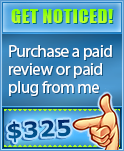


I like the picture with Donald Sutherland 🙂 He really looks like he hates spammers.
Hey, I’ve had a similar issue in the past, (not spam, but Hate posts)
and did what you did, but do you know what they did?
they went and used a proxies to post on my websites….
so.. instead of that, i put, “this website is down for maintenance”
and it solved the problem for me.
Unless they read your comment 😉
“Cronic” spammer. Check out a dictionary dude.
Actually, “chronic” is correct and “cronic” is incorrect. Perhaps you should take a dose of your own advice?
Epic facepalm. I was quoting you when I typed “cronic”. That’s how you’ve spelt it, when as you point out yourself, the correct spelling is chronic.
owned. lol 😛
Uh… I did not write “cronic” anywhere…
Ah, okay I see it now. It’s in the screenshot, not the text of the blog post. That’s why it didn’t come up when I searched for “cronic” 🙂
I consider you an Internet marketer and not a “blogger”. If that is true you should know that most people do guest blogging to get the links and don’t care one bit about the traffic.
Only someone who is following the hopless A-list method of becoming a famous blogger would care about getting traffic from your site. It’s all about the links for anyone serious about Internet marketing.
Wouldn’t he be both? We can have more than one title in life, you know.
You should redirect them to a rick roll…..
I second that.
🙂
You should use a better method for ip detection. There are some open source codes out there that will detect the real ip address even if the user uses a proxy (public proxy to be correct).
I wouldn’t worry about falling behind the other bloggers. They are posting a lot more consistently – so you cannot really compare. But you have a lot of other projects you are working on, and it would be great to hear more about them.
When you see a lot of spammers, you can make up your mind that you are growing up. There a lot of ways to prevent spammers, but nothing is effective. Data Recovery</a. Here you can see something about this.
Haha, I love that picture. Return of the Body Snatchers (1978) was one of my favorite movies and that scene near the end with Sutherland was unforgettable. Great choice of picture. I’m going to use it as bulletin board ammo against spammers too if you don’t mind. 🙂
Till then,
Jean
I think the biggest problem with your blog is that you don’t post enough.
This blog could reach 5k rss this year if you posted every day.
What is going on with your video game anyway?
I agree. At least a post every other day. Some sense of routine would be nice. You can go from posting daily for a week to not posting for two weeks. It’s too inconsistent. Also, people don’t like hearing excuses for why you haven’t posted. Just do it. 😉
Yes, usually after a good post, I start checking the site every day. Rarely is there a post during that time. Then finally I give up and forget about the site for a week or even a month or longer. It happens every time. I just forget about it because there is nothing new.
I bet this happens a lot. If you posted consistently, your traffic should shoot up quite a bit. It is just about the only way to keep surfers visiting your site habitually.
there is always dilematic problem when a blogger has reach his peak ideas
spam will be the biggest problem whatever people try to find ways to avoid it. because spammers are a part of the community and they will improve new ways.
Your rss count is moving so slowly 🙂
Love the spammer page. Thanks for the .htaccess code. Will save it, as I might need it soon
Always try to be more innovative and attentive, To avoid the spamming do always unique and prolific things which can make your work more easy and comfortable. Always try to avoid the spamming.
I like the picture with Donald Sutherland 🙂 He really looks like he hates spammers.
I consider you an Internet marketer and not a “blogger”. If that is true you should know that most people do guest blogging to get the links and don’t care one bit about the traffic.
Congrats on the RSS record. The guest blogging option also sounds pretty interesting. I might take you up on that soon!
Congrats on the RSS record. The guest blogging option also sounds pretty interesting. I might take you up on that soon!
You should use a better method for ip detection. 🙂
Your rss count is moving so slowly
Congrats on the RSS record.