Hands-On Screencast Review of CrazyCTR
July 8, 2012 Posted by Tyler CruzNote: The screencast version of this review is located further down, in case you want to see a hands-on video review.
Regardless of which traffic source you use, the fact is that increasing your CTR will almost always lower your costs. This is regardless of whether you bid on a CPM or CPC model, because in the end, traffic networks only care about the eCPM they are receiving.
Even if you don’t use a traffic network but are doing a media buy on a website on a fixed monthly rate – increasing your CTR will get you more traffic, and thus a better bang for your buck.
The ad image is the single most important factor when it comes to your ad – much more than your ad copy or even ad title. Therefore, it is very important that you always split-test your ad images over and over. Most of you know this already.
But gathering and modifying ad images takes time, and time is money.
This is where CrazyCTR comes in.

CrazyCTR is a paid service that allows you to instantly make countless variations of your ad images so that you can focus on actually split-testing the ads instead of spending all of your time creating the images manually.
NOT Just for Facebook and PlentyOfFish
When I first heard about CrazyCTR, I didn’t sign up right away because the site is a bit misleading in that it appears that it only works for Facebook and PlentyOfFish images.
But that’s not true at all. It works for ANY image, and thus ANY traffic source.
For example, if you want to split-test banners on the Google AdWords Content network, it will work. If you want to split-test banners on a blog it will work. It creates variations for any image, so the actual traffic source is not a factor.
Never Assume
You should never assume what will work and what won’t, because you’ll ALWAYS be surprised. The only way to know for sure is to test for yourself.
CrazyCTR can generate nearly limitless variations of your ads, thanks to their random generator, so you can essentially split-test forever until you find that golden nugget.
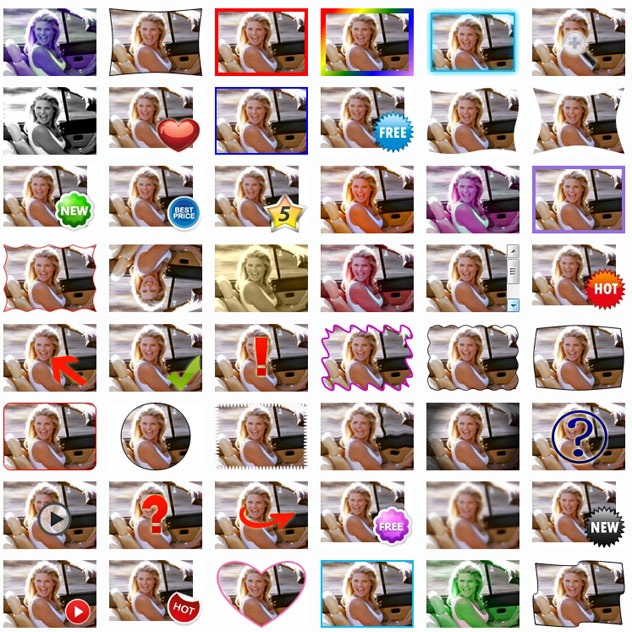
How I Like to Use CrazyCTR
The way I like to use CrazyCTR is to first split test various images on their own. For example, for a dating ad I will take 10 images of different women and then after I have a good amount of sample data, I’ll take the top 1 or 2 performing images and enter them into CrazyCTR to split out variations of those ads.
That way, I know that my "base image" is already a winner, and am using CrazyCTR to further improve its CTR.
Screencast Review
Below is a 17-minute hands-on screencast review that I made:
(Note: You may need to visit the post directly at TylerCruz.com if you’re reading this via e-mail or RSS in order to see it.)
20% Lifetime Discount for TylerCruz Readers
The owner of CrazyCTR set me up with a special discount to give you guys.
Simply enter the coupon code: TYLERCRUZ to receive 20% off your subscription price for LIFE.
That works out to less than 20 cents a day for the Pro subscription if you do the yearly plan with the discount.
There is also a 7-day free trial, with no credit card required even!
I do not make anything from them whether you sign up or not, in case it sounds like I’m overselling it.

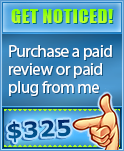


Will look to CrazyCTR when I am buying my ads later this month
CrazyCTR looks pretty good as I can use it to split test on my campaigns. Thanks for the 20% discount!
Pretty nice tool I’ll get the trial and the discount for sure :D.
You said that it can be used for banners as well but I tried to upload some of my banners and they get re-sized automatically…. was it the same for ya?
Tim
They don’t resize when I upload dimension other than Facebook/PoF… here’s an example I just took for you: https://www.tylercruz.com/ss/SS-2012-07-10_12.33.23_0275.png
It works for images other than those 2 aforementioned sites, but I believe will be getting full support for all image sizes by the end of July,
Hey guys,
I’m the owner of CrazyCTR.com so I’ll try to answer any questions you have about it.
Regarding to image sizes, the feature is not released for public yet, it will be fully supported at the end of July or the beginning of August when a new interface will be introduced together with more features.
I let public for a very short time the option for custom image size, Tyler maybe got to CrazyCTR just at that interval…and maybe the cache maintained that temporary version.
Seems to be a great tool, it is important to test different images and texts all the time, what I like is perhaps internally what you like, etc. eventually you might have a few good selling photos to your ads.
This looks as if it might make the whole Facebook adventure a little easier. I didn’t realize that images could make such a difference!
looks pretty cool tool, i will give a go for crazyCTR and of-course use your 20% discount! thanks 🙂
thanks for the discount, will definitely give it a try!
Thanks for the discount coupon, will give it a try when I figure out how to do this affiliate thing.
Why pay a monthly fee when there is a better tool for even cheaper than 1 month price of crazyctr. ctrxtreme @ warriorforum … it has tons of features that crazyctr hasn’t.
Well, it’s something common for others to try and get a slice of other product’s success. It was launched as a WSO, not as full solid product, the webpage, description and the price says it all. The whole program it’s ‘inspired’ by CrazyCTR (including the keywords for search engines in attempt of getting some of the guys who are searching for Crazy CTR)
– firstly you can’t try that product before buying so you don’t know what you really get or how it works on your system
– it works only for Windows systems
– doesn’t have the image gathering feature(or extension) which is essential for anyone who is constantly looking to optimize and create new campaigns
– doesn’t have the same flexibility as CrazyCTR’s new interface(launched yesterday). For example you need to apply an effect than save the images , apply and save, apply and save and so on. With CrazyCTR’s new interface you can select multiple effects, apply them and save all at once…you can also combine multiple effects(like multiple borders). With the new interface you can also save favorite tweaks and you’ll have a Top 50 tweaks based on users’ feedback, to know with what tweaks to start.
– most important, lately CrazyCTR allows any kind of image sizes to be uploaded and tweaked, from mobile ads to any type of banners.
CrazyCTR is a real business, not a WSO, recognized by super affiliates and popular guys in the industry. It also has a strong base of customers and the motivation to keep them happy.
@John
care to list some features that crazyctr left out?
I started something similar to this a few months back called AmateurAdCreator, launched on STM forum but never really got traction. This looks pretty awesome though. Will give it a try!
Crazy CTR seems an amazing tools and I’m glad that you share with us a 20% discount!
Regarding Fb/POF, yes it seems that CrazyCTR works only with them, so I believe that their marketing department should go further!
Thanks Sonia.
This week we released an update that supports any banner size, so you can optimize and generate hundreds of variations for any size(100×72, 110×80, 300×250, 160×600, 120×600 pixels and so on…). Because of this, you may use CrazyCTR not only for Facebook/PoF but for any media buys, including your own websites or even mobile ads.
Yes, indeed, the description on the website may not be fully updated, but we are working on it.
CrazyCTR looks pretty good, I didn’t realize that images could make such a big difference for the buyers eyes.
[…] Until than, here is a screencast review of CrazyCTR from Tyler Cruz. https://www.tylercruz.com/hands-on-sc…w-of-crazyctr/ […]