Goodbye Urchin, Hello Analytics!
June 26, 2007 Posted by Tyler CruzI’ve been using the web statistical software Urchin for several years now, and up until the past year, have been very pleased with it. Urchin was a powerful and expensive web statistical program which was later bought by Google about a year or two ago. Google then changed gears and basically forwarded new customers of the Urchin software to their brand new (at the time) Analytics software, which was free.
I never had any problems with Urchin, and was always impressed with it’s statistical representation and beautiful data output. However, I started to see some huge abnormalities between what Urchin showed my traffic to be, and what ad networks returned. I had first started to suspect a problem when I made my Movie Vault’s AdSense Mystery: Can You Solve It? post from a year ago (I can’t believe it’s been that long already); in short, Urchin showed 10x more traffic than AdSense did.
After contacting Google and doing a bit of investigation, it turned out that Urchin counts search-engine spiders and bots as traffic. Thus, all my stats have always been terribly inflated. My suspicion was unfortunately true.
Urchin also has one other downside: it’s a resource whore. I have Urchin scheduled to run the stats on all of my sites daily, and when it runs, it takes my server to a crawl since it has to parse huge amounts of data. My access log files for my sites are huge, and I regularly have to prune the older ones since they simply take up too much space. For example, the logs from the past 7 months on just one of my sites is 5.1 GB… In addition to that, Urchin then stores it’s own archives which takes up even more resources…
Lastly, Urchin didn’t give specific geolocation details, which is important to advertisers on some sites.
So, due to these three things, but mainly the fact that all my traffic stats were heavily inflated, I switched all of my sites over to Analytics last week, which took some time as Javascript code had to be added to every single page, on every single site.
Thus, Analytics is clientside-based since it’s tracked through Javascript and cookies, while Urchin is serverside-based, parsing Apache’s raw access logs. This difference is pretty important to note. For one thing, it means that Analytics cannot give details on any page it’s not on. For example, with Urchin I could track stats of SC2.net since I have logs at the server level, however since SC2.net 301-redirects to Starcraft2.net, I can’t place the Javascript code anywhere and thus can’t track it. Another downside of it using Javascript means that it won’t be able to track users properly who have Javascript disabled.
However, having it clientside also has it’s advantages. First, it means no server strain since Google takes care of all the processing itself. Secondly, since it uses Javascript, it means that it will detect only actual traffic and not spiders and bots like Urchin.
I’m not going to describe and list all of Analytics’s features, since that is not what this post is about, however here are two of the things I absolutely love:
Crazy-Good Geolocating
As mentioned above, some advertisers are very keen on knowing my site demographics, particularly geolocating. PokerForums is a perfect example; since US legislation has effectively ‘banned’ US citizens to play online poker, gaming marketers want to make sure there is some non-US traffic on a site.
Analytics’s geolocating feature goes above and beyond any hopes or expectations I had. Not only can you view data through either textual format or overlayed on a map, but you can view by continent, sub-continent, country, and even city level!
Here are three screenshots (click to enlarge) taken from the stats of my blog from last week:
City level:
Country level… actually had somebody visit my blog from Kenya last week… cool!
The breakdown… this is what advertisers want to know:
Tune in tomorrow for the rest of this post… same Tyler time.. same Tyler channel…

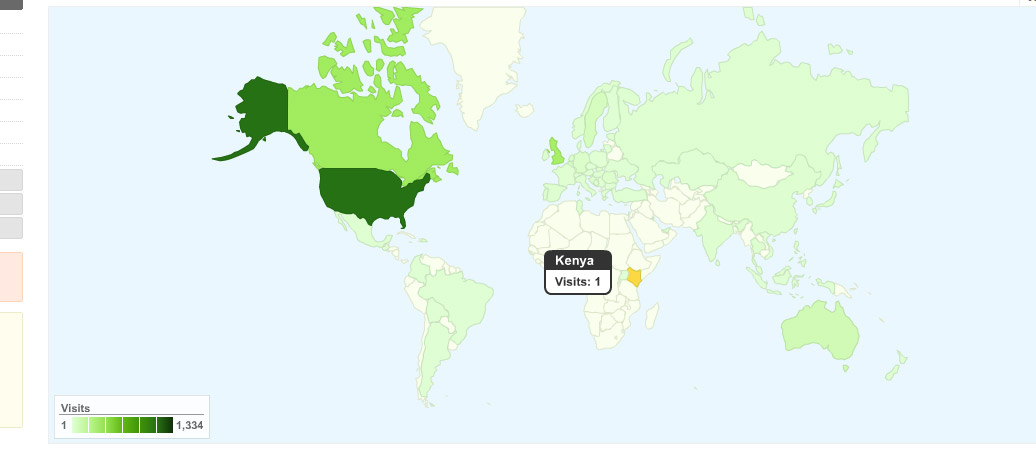
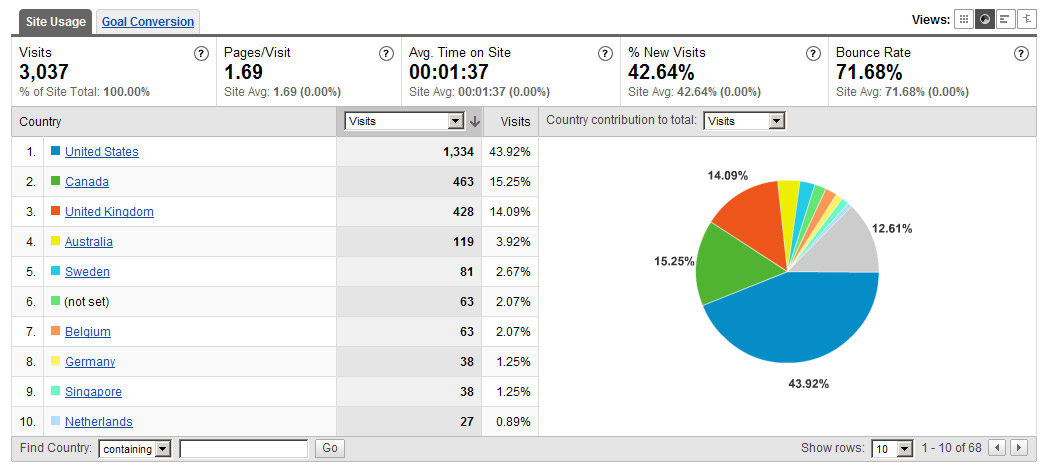

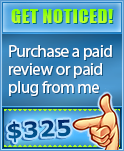


Tyler, you should try awstats. You can add some SE customisations to it and also do geoIP on a country or city level. google uses js so it’s not as accurate as you might think.
Regards.
Yes, google anal can also slow down your site and what not. (Although during the processing phase of awstats, it could do the same thing :))
Oh, and when google anal goes down, all your sites go down.
Another lame one, damn you suck big time man. Analytics is so old and now ur ‘blogging’ about it.
The new Analytics is a definite big improvement. The JS issue is true but much less important for a non-techie blog than a “blog about blogs” … because many users wouldn’t think about turning off their JS.
One good tip … not always considered … put the Analytics code at the very bottom of your footer, so that on those occasions when the Analytics server is slow your users should still see your site … and when you get a page view count you can be more sure that the viewer actually saw the page.
Vlad, stfu! If you ain’t happy about Tyler’s post, go elsewhere!