My New Microphone Setup
August 31, 2017 Posted by Tyler CruzWhen I first recorded my “I’m Back, Baby” post, I couldn’t believe how bad the audio was. It was so bad that I couldn’t stand listening to more than a couple of seconds of it, and it was also difficult to make out what I was saying.
This is because the audio was being recorded from my webcam, and I’ve since learned that webcams are notorious for having very poor microphones (which makes sense; they are very small and also far away). I did some research and ended up buying a Blue Yeti USB microphone, since it seemed to be the common “go to” microphone for a decent USB microphone without breaking the bank.
I recorded a video which reviews it, as well as compares its quality to my webcam and headset microphones:
(Note: You may need to visit the post directly at TylerCruz.com if you’re reading this via e-mail or RSS in order to see the video.)
Here are Amazon links to the black version and the classic silver version, as well as some photos of my new setup:

The Blue Yeti with its stand. I was too lazy to set mine up so I just stole this image instead.


My new recording setup.

The Blue Yeti on my mount with the pop filter removed.
Stay tuned for my upcoming posts on my pop filter and studio arm microphone stand.

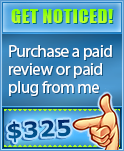


Hi Tyler,
Your blog is very inspirational and helpful. I’m so happy that you’re feeling well enough to share your personal stories and marketing insights once again.
The audio from the new microphone is good but why not learn how to make it awesome? Use your influence and reach out to Podcasters in the marketing field asking for help to set it up to deliver the best audio quality for your readers. Maybe it will lead to you writing and sharing a useful blog post (i.e. 5 tips from an expert Podcaster to be heard loud and clear).
On a side note: It’s a smart marketing decision to build your list with an exit pop up inviting readers to subscribe to your blog. However, your message is quite long (I had to scroll to read it). Have you considered using a tool such as OptinMonster to split test exit pop up designs and messages?
Off the top my head, perhaps try shortening your message.
Headline: “Did you enjoy reading my blog?”
Content: “Stay informed with the latest posts and receive exclusive content by join my mailing list. Your privacy is guaranteed.”
Form fields: “Name and Email”
CTA: “Subscribe”
All the best from a long time reader.
Kind regards,
Elijah
Everything Elijah said about podcasting. Also, I like the name Elijah.
This is a very good video. I was able to hear the differences between each microphone clearly. I’m looking forward to the mic arm post.
You can make your own soundproofing with a simple picture frame and some cheap bath towels. There are YT videos on it. Place the picture frames on the walls that don’t show up in the video and you will cut down on the amount of bounce, er.. echo-y effect, whatever it’s called, in the room without anyone knowing they’re there. A throw rug might also help. Sound bounces off hard surfaces. If you don’t like the rug you can fold it up after each video and put it in the closet.