BlinkUpload.com Review
September 5, 2007 Posted by Tyler CruzThe following is a paid review and is completely of my own opinion and is not influenced by being paid. If you’re interested in having me review your site or product, you can purchase a review from me through PayPerPost by clicking on the PayPerPost Direct button located at the top left of my blog.
I get a fair number of offers for paid reviews, and for the most part I generally give the majority of them favourable reviews. This is not to simply please the advertiser; I just tend to accept offers on sites that I find will be useful to my audience which is why most end up as favourable.
This review will not be any different. In fact, it will be one of the few sites I’ve reviewed that I absolutely love. I’ll tell you right now that I’m in love with this site.
BlinkUpload.com is a free upload file and sharing website, but don’t dismiss it as just another lame file hosting clone or you’ll be missing out, for BlinkUpload goes far above and beyond any others I’ve encountered.
First, BlinkUpload’s main defining characteristic is that they are a profit-sharing site. They give 50% of their net revenue back to members who are in the top 10% who receive the most file downloads each month, but more on that later. In my view, BlinkUpload is already so good that even without the profit-sharing it would still have my complete recommendation.
In it’s most basic form, anybody can visit BlinkUpload and upload a file within seconds (depending on the file size of course). It does not require a membership or any sort of inner navigation.
In fact, there are actually NO ADS on the site whatsoever except for two well-integrated 468×60 AdSense ads on the actual URL of the download file page. After all, they need to make money somehow if they’re offering profit-sharing.
The site is designed beautifully, loads lightning fast, and apart from a few grammatical mistakes, identifies and explains itself perfectly well.
While you do not need to register to upload files, there are added benefits to signing up, and signing up is completely free and takes seconds. There are three different levels of membership, described below:
Guests…
- Upload unlimited files up to 50MB.
- Guest uploads are kept forever until there’s no download for 30 days.
- Track up to 100 guest uploads.
- Delete file and get download link with one click.
- Upgrade to member / webmaster and import guest uploads at any time.
Members…
- All guest features.
- Files are kept forever*.
- Manage unlimited files from ‘My Files’.
- Organize files with labels.
- Delete file / Edit file information.
- Undelete deleted files in last 48 hours.
- Upgrade to webmaster account at any time.
Webmasters…
- All member features.
- Convert downloads to BlinkPoints which can be converted into Real Cash.
- Webmasters get 50% of BlinkUpload’s net profit every month.
- Refer a friend to join as webmaster and earn yourself 10% of your friend’s BlinkPoints for life.
I’ll say it again, membership is completely free.
BlinkUpload just launched on September the 1st so it is brand spanking new. To celebrate their launch they are offering $10 in account credit to new members who sign up. This promotion is for a limited-time only and ends on October 1st, 2007.
I have a webmaster account there partly to take advantage of the free $10, but mainly so that I can refer members from this review.
After all, BlinkUpload’s built-in referral system pays me 10% of all my referred member’s Blink Points for life.
Another neat feature BlinkUpload has is that they will import past file downloads you may have uploaded as a guest to your member account for when you do decide to sign up. I found this out after I had signed up after already uploading two test files, then having the option to import those files into my newly created account. Cool!
Signing Up
Their site is fast. When I tested it for this review, I uploaded the TylerRap MP3 which is 5 MB to their server as a guest in about 40-50 seconds.
Signing up is ridiculously fast and easy taking several seconds. E-mail activation is required, and BlinkUpload‘s e-mail actually got sent to my spam folder in GMail so be careful about that.
I’m proud to be the 17th member on site (easily identified from my referral URL and user ID) because I expect this site to take off. It certainly deserves to.
FAQ
Below are some of the more important questions taken from the BlinkUpload FAQ page:
Can I pause / resume my download?
Yes, we support resuming of paused / disconnected download as long as the web browser / software you use to download the file supports resuming. You can resume a download for up to 24 hours from the time when the download page is loaded.
How do I know your net profit and latest news of this site?
Check out BlinkUpload blog, this is where we will post all latest BlinkUpload earnings and inside news there.
When do BlinkPoints get converted into cash balance (Conversion)?
Conversion (BlinkPoints to Balance) normally take places around 20 – 30 days after a month ends. For example, the BlinkPoints you earn in June will be processed between 20 July to 30 July.
When do webmasters get paid?
Before 15th of every month.
Do members get BlinkPoints / get paid too?
No, only webmasters do.
What is the minimum payout?
Currently it is $60.
How do I get paid?
Money will be transferred into your PayPal account. Get a PayPal account if you don’t already have one.
What are the benefits of referring friends to join BlinkUpload?
You get 10% of their BlinkPoints for life.
Tyler’s Suggestions:
I only have three suggestions for BlinkUpload:
First, their terms of service states “You acknowledge the contents or materials found on BlinkUPload website and the underlying intellectual rights, copyright are owned by BlinkUpload and / or its contributors and may not be copied in any ways without given permission.”
Now, I’m not great with legal mumbo jumbo, but I assume this is referring to the actual BlinkUpload site contents, logos, branding, etc. and not the actual content uploaded by users.
However, it is obviously not clear and so I’d recommend for BlinkUpload to clearly state that BlinkUpload does not obtain any rights or ownership over uploaded files.
Secondly, there are several poor grammatical mistakes and snippets of overcasual writing throughout the site. While BlinkUpload is just a file hosting site and not a big corporate ad network or anything, conducting yourself as professionally as possible will help to build your image and trust.
Lastly, I’d like to suggest for BlinkUpload to implement an optional in-browser ActiveX download to members which would allow for more advanced file uploading options, namely showing a user-friendly progress bar of how much of the file has been uploaded, and an ETA timer would be nice as well.
Other than those three minor suggestions, I think BlinkUpload is pretty flawless.
Profit Sharing
As mentioned above, BlinkUpload offers profit sharing with its users, paying out 5% of their profit.
Only webmaster accounts (which are free) are eligible for profit sharing, and BlinkUpload tracks downloads and the associated BlinkPoints of your files and rewards users with something called BlinkPoints which can then be exchanged for cash.
The way it works is that for each unique download (every 24 hour- period) of a file smaller than 25 MB, users are given 2 BlinkPoints while files larger than 25 MB yield 1 BlinkPoint (to compensate for bandwidth, I presume).
If the BlinkPoints you earn counts for 10% of total BlinkPoints earned by all webmasters, you receive 10% of half of their profit. Now, this statement is rather confusing to me since they claim on other pages that they pay out 50% of their profit, but it appears they only pay out 5% from the above statement. BlinkUpload should clarify this.
But again, I personally could care less about the profit sharing.. the whole point of a file hosting site is to have a fast and easy place to host files, and BlinkUpload tackles that easily.
Conclusion
I love BlinkUpload. I only hope it can stick with it’s ad-free, easy-to-use, lightning fast, free service in the future.
But check it out for yourself so you can see I’m not just blatantly promoting it to satisfy the advertiser.




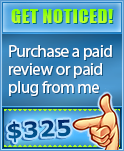


Tyler, are there any benefits to websites like this when you host your own websites? I have never signed up for a service like this because I’ve always had my own web hosting space. How can a service like this benefit someone who has hosting? Or is there any benefit at all?
Yeah, I’ve never used these sites in the past, but I can certainly see a use for such a site when it’s done as well as this.
For one, hosting large files which you think will get a lot of downloads. If I’m hosting an MP3 of my “Tyler Rap” for example, I can just host it there and not worry about any bandwith issues.
Another example is that it’s just so damn fast. I can literally upload an image to BlinkUpload and have it posted on a forum within 10 seconds or so. This is a lot easier than FTPing in, and then leaving litter (the JPG) there.
oh good point! i didn’t even think of that. I’m yet to even being close to capping out my bandwidth but I’ll have to remember this when it does become an issue.
I like the site too. My only problem with it was that some of the green colors made me nauseous.
Really enjoy the site ^^^agreed with green….lol
Cool site I like the Editor they used when u upload a file
you say about blinkupload.com but it is change now. so can you say me what about blinkupload.com old site. and what is new site url of it’s site? where i get blinkupload’s fasility and also tell me blinkupload’s new site url because i have id in it. and i earn around 60$ but it closed so what can i do for it?
tell me ……….
thank u…….. vasant patel