A New Gateway Editor for BLAM! Ads
January 28, 2011 Posted by Michael KwanThe following is a paid review for TylerCruz.com written and reviewed by Michael Kwan. It is completely of Michael Kwan’s opinion and is not influenced by being paid. If you’re interested in having your site or product reviewed, please view my advertising page.
If you’ve been a regular reader of this blog, then you might remember the review that I wrote back in October on BLAM Ads! As you may recall, the ad network bills itself as a “superior content locking platform” that will help your website make more money through incentivized traffic.
As is the case with so many other things on the Internet, BLAM! Ads is constantly evolving, upgrading, and changing. So, they have decided to order up another review to showcase some of the updates that have come along with the newer model of the network’s content locking gateway. Is it really that different? Let’s take a look.
A Brand New Template Editor
One of the first things that hit me was the completely revamped gateway editor for BLAM! Ads. This is quite different from the version that I reviewed just three months ago.
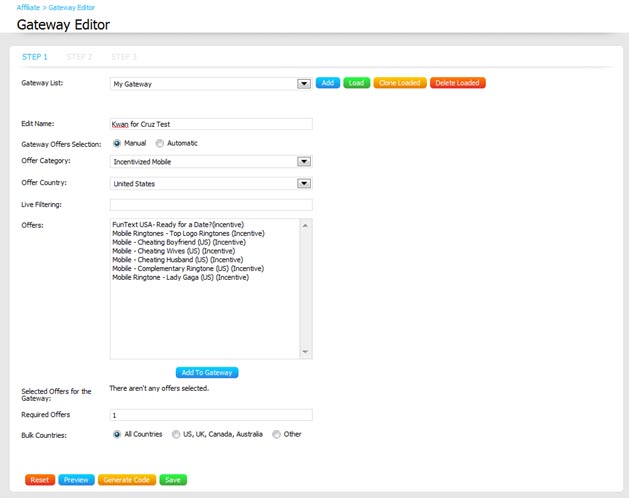
The core functionality is similar. You set up a pre-pop window (the content locking gateway) that will cover the premium content on your website and visitors will not be able to access or navigate through the content until they fill out one of the incentivized offers. However, BLAM! Ads has introduced several new features to the gateway editor.
For example, you might notice that in addition to the manual way of choosing the offers to display, you can instead opt for the automatic settings. When you take this route, the gateway will automatically select the best-performing offers in the BLAM! Ads network, based on CR% and EPC. You’ll also notice that, unlike the previous iteration, you can actually see the CPA for the offers you select.
More Features in the Latest Upgrade
Without going into too much detail, BLAM Ads! has also introduced a series of other features that offer you more control over how the content locking gateway will work and how it will appear to site visitors.
For instance, you can adjust how the offers display, swapping their order as needed. As before, you can change the font colors, but you can also change the title and description of the offers to optimize your conversion rate. You will also find value in the ability to clone gateways, save unlimited templates, split-test multiple gateways (tracking by sub-ID), and search for new offers “live.”
Creating a New Template
As before, you have a great deal of control over how you want your content locking gateway to appear, including font colors, sizes, and so on. However, you can also choose from a range of default templates as well.
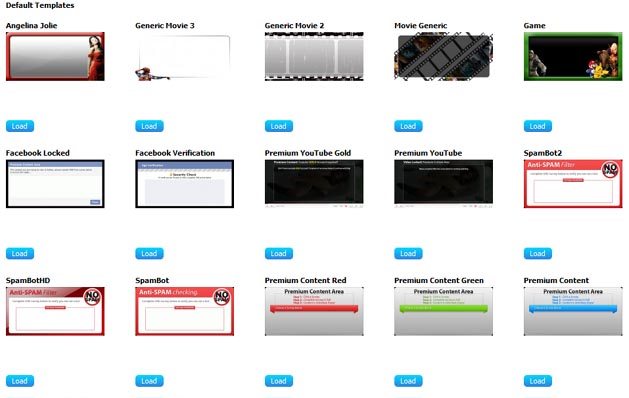
The number of templates isn’t exactly vast, but it’s a good start. My hope is that more default templates will be added to the collection over time, as not everyone wants to create templates from scratch. Sample templates currently available can mirror the look of Facebook verification, premium YouTube content, anti-spam messaging, and even Angelina Jolie.
Alternatively, as before, you can make your own template from scratch. To test this out, I uploaded a couple of images from my computer to serve as the gateway’s background (Angry Birds) and the gateway’s banner (de-evolution of man).
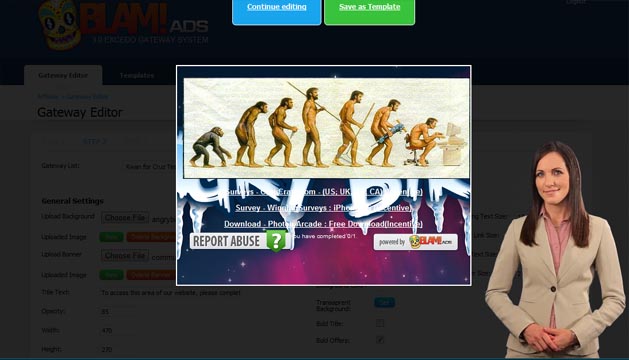
This template can then be saved on your account, should you choose to use the same look and feel on another site, with different offers, or whatever else you may want to do.
One other very notable change is the inclusion of the spokeswoman in the corner. In the previous iteration of the BLAM! Ads content locking gateway, you only got the pop-up window. With this version, the spokeswoman will tell the visitor that he or she needs to complete one of the offers shown and that time is running out.
This is a video (complete with audio) that will play automatically in tandem with the gateway. It makes it more obvious for the site visitor what he or she needs to do, but it may be seen as even more intrusive by some visitors too.
Locking Gateways on Mobile Too
More and more people are accessing the Internet from their smartphones, so why shouldn’t you be able to monetize that traffic too?
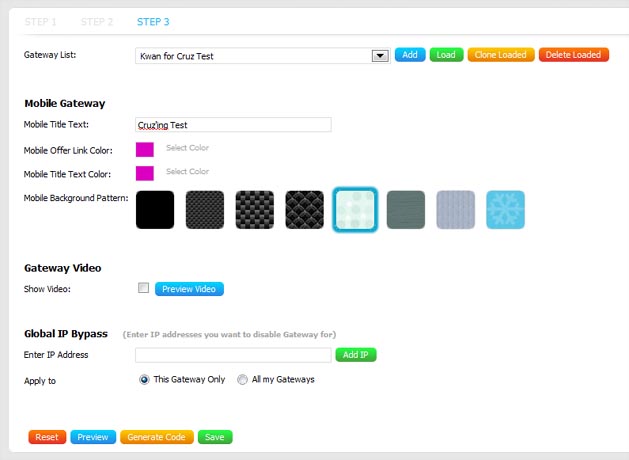
And so, one of the other upgrades to come with the newly upgraded BLAM! Ads is the mobile gateway. The functionality here is a little more rudimentary, but you can still change the background pattern, mobile offer link color, and so on. It works in much the same way, but it has been optimized for the smaller screen of an iPhone, BlackBerry, Android phone, or other mobile device.
What’s interesting is that you can choose to de-activate the video in the mobile gateway, but this option does not appear to be available in the main version of the gateway. There’s also the ability to enter a global IP bypass, allowing visitors from select IPs to bypass the content locking gateway altogether.
Concluding Thoughts
Taken as a whole, the “new” BLAM! Ads is a fairly sizable upgrade from the previous generation.
The new “three step process” for generating a content locking gateway is easy enough to understand, it offers a wealth of customization options, and it can be saved for later use and alteration. It’s great to see that the relevant CPA figures are accessible from within the gateway editor and the ability to have your offers automatically selected based on network-wide performance is very useful as well.
It will really depend on the kind of traffic you’re trying to generate, but BLAM! Ads looks like it could be a suitable and profitable way to monetize certain sites. The inclusion of a mobile gateway helps to capitalize on that rising trend as well.

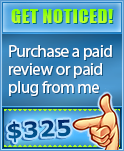


Interesting, content gateways for mobile internetters.. Good review
I’ve been a subscriber to your site for quite some time. I am considering dropping my subscription because of that irritating ‘nag screen’ that shows up when I click through from my email to your site. Can you set it so it doesn’t pester those that already subscribe?
I know this is off topic, but I didn’t even read this post because I was irked by that thing getting in my way yet again.
Are you referring to the lightbox pop-up? If so, I did set it so that it would only appear once every 7 days…
the spokeswoman! mobile gateway! very cool new features, excedo 3.0 is changing the gateway industry.
I haven’t tried BLAM Ads on mobile as yet , Thanks for the idea as even i think it can be of great use and even the traffic could be good in this case.
Seems faily simple.
It does indeed appear to be a fairly sizable improvement from the previous incarnation. Looks easy to use and packing a lot of useful features and customization options.
This is nice. Glad to see that Blam Ads are introducing updates and enhancements… oh, there is Angelina Jolie templates? That’s cool! 🙂
Looks like they definitely simplified the process as well as giving more options. Great review Michael.
– Robert