Affiliate Marketing Campaign Walkthrough
May 7, 2013 Posted by Tyler CruzThree months ago, I published a post called A Beginner’s Introduction to Affiliate Marketing in which I included a screencast where I explain what affiliate marketing is, how it works, and how to get started.
With the continued success I’ve been having with affiliate marketing so far, people have been continuing to send me quite a lot of comments, e-mails, IM’s, and tweets asking for more step-by-step instructions.
And since that seems to be the #1 request by far, here I have for you another affiliate marketing screencast "how-to" video.
This screencast is meant to act as a follow-up to my other post, so if you haven’t read and watched the first video already and are really new to affiliate marketing, please watch it first.
In this video, I show how I go about setting up a new campaign after I have an offer and traffic source (in this case Facebook), in mind. I also touch on optimizing your campaign after you have run traffic to it.
There is no secret or any special tricks in this video; it’s all basic, usual, typical stuff. Affiliate marketing is all about perseverance and testing. There’s also so much to talk and share that there’s no way I could include everything in one video.
Anyhow, here’s the screencast. It’s just a bit shy of 1-hour long, so there’s plenty of content there for you. I recommend watching it in 720 HD and full screen so you can read and see all the data I present later on:
(Note: You may need to visit the post directly at TylerCruz.com if you’re reading this via e-mail or RSS in order to see it.)
Links and References
Below are the links referenced in the video (yes, most of them are my referral links), as well as a few more:
Demographic Analysis:
Affiliate Networks:
Traffic Networks:
Tracking Software:
- CPVLab (Paid, but highly recommended)
- Tracking202 (Free, good if you’re on a tight budget)
Affiliate Marketing Chatroom
Now Get To Work!
Enough reading! Start cranking out some campaigns!
In the end, the best teacher is experience, so you’ll need to get your hands dirty and just jump right in.
Good luck!

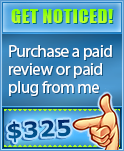


Thanks a lot, Tyler, for taking the time to provide this affiliate marketing campaign walkthrough. Others have been asking for more details on how you achieve your continued success in affiliate marketing. This new video should come handy, as well as your post 3 months ago.
It’s interesting that there are no secrets in the video, but then again, that should be encouraging to lots of people who want to achieve success. It’s not really about secrets, it’s about perseverence and testing, as you have rightly pointed out.
Thanks again. I have shared and kingged this on Kingged.com with this comment:
http://www.kingged.com/tyler-cruz-affiliate-marketing-campaign-walkthrough/
Yeah.. I think people are waiting to learn some magic trick that will instantly make their campaigns profitable. There are probably some out there, but I don’t know of any myself.
That’s very honest of you to admit. Thanks again for taking the time to do such a long video!
CPVlab is $300 a month?
Isn’t it $300 per year?
Wanted to test them, but $300 a month seems quite expensive
$300 one-time payment 🙂 Then optional $147/year if you want upgrades + support.
Thanks for the time and effort that went into sharing this video. How many impressions do you normally serve on a specific ad/campaign before deciding it’s not working?
Completely depends on a lot of factors…
Great tutorial – I am learning so much from your videos! Just a few questions:
Why do you focus so much on images if you only pay on a CPC basis (FB)? In the example you gave, the rate for each image was all the same at $0.60 Do you see traffic from different images leading to a different conversion rate?
I noticed lots of offers are just spam with landing pages not closing without a popup, other offers being thrown at the user on mouseover, or promises of an unrealistic prize for an e-mail submit Do you market them as well? Most of those landing pages are already banned in adwords.
The offer you selected in peerfly said ‘limited fb promotion’. What does it mean?
I am trying to understand why targeting is so important for CR. I can see how it would impact the CTR, but if the ad is descriptive enough – ‘Meet singles in your area’ – only people that are interested in that option click – so who cares what hobby they have? They clicked after reading the description. Why would the convert a different rate? What am I missing?
You want to split test your ad images because the higher your CTR, the lower your actual CPC price will be because Facebook is making more money by delivering your ad since it gets clicked on more frequently, and so they reward you with a lower rate as a result. You need to find the right balance between an ads CTR and CR.
Limited FB promotion depends on the offer but usually means that you can only use their advertising platform for regular side ads (no groups or fanpage/wall promotion, etc.) This is something you’d ask your affiliate manager about though.
As for your last question: it doesn’t quite make sense as your targeting doesn’t change between ad and your destination URL.
Yeah, lots of my questions don’t make much sense. Let me rephrase the last one:
On your spreadsheet there are some campaigns that did better than the others. You paid exactly the same for the traffic, but the winners had better CR. Why? Are they for the same offer? If yes, can targeting, or ads impact the conversion rate?
Can you improve CR by changing ads or targeting or would you rather change the traffic source? or just give up on the offer if it is low?
I actually paid differently than the costs of which you’re referring. Because the rates change for every click and over time, I just change the preset cost CPC to the campaign average to give me a very rough idea of the performance.
When I do actual optimization, I’ll compare the actual campaign EPC from CPVLab to the actual costs from within Facebook..
And yes, targeting is essential to improving your conversion rate. Targeting is everything, really. Good ads to lure them in, good targeting to convert them.
Thanks for this Tyler! I am a newbie and this has been very helpful. I wanted to ask you if you can get into trouble for using Google search images due to copyright infringement? You searched in Google images for pictures.
You don’t have to use that method, but you’re going to have a very limited amount of images if you just use the ad creative they provide or what you can get from the advertiser’s landing page – assuming they let you use them.
wow fantastic, great video, it’s nice to get an outline like this.
Thanks for the walkthrough! I am working on my affiliate marketing right now! I am making some progress finally after testing and learning for the last month. Making profits at least! Made my first $15/day yesterday! Very exciting. Hope I can keep it up.
$15 profit? If so, very nice. Get that to $50/day and you’ve already gotten past the hardest part.
I noticed that you set your campaign budget to $20/day. I assume that this applies to adds 1-10 (or 5 in your example), but given that you’re split testing 90 images it seems rather expensive for somebody just starting out.
Rather than x dollars/month, what do you consider to be a useful number of clicks to determine a trend? I’m sure I’ve seen you say that it varies before, but it seems to me that there’d be a huge amount of statistical variance even in sample sizes of a couple hundred or so. At $20/day, though, it also seems like I’d be happy with data sets of this size for maybe 3-5 iterations of an ad (just ballparking here), and this is still while lacking the experience to know if an offer is good (though talking to an AM would help a lot here).
I don’t mean to sound negative or anything. I’m just considering starting out in this and these are some of the obstacles I’m contemplating at the moment.
You can always lower the daily budget. If you’re testing 5 sets of 10 images, you could set each campaign set to $5 daily budget (although I wouldn’t recommend it, that’s really too low).
The main point I was making there is that you don’t want to put 50 ads in 1 campaign because Facebook won’t display traffic to the majority of them.
Also, remember that when you’re split-testing ads, that you will quickly see some definite losers and will be able to kill them off. In contrast, your better performing ads will have higher CTR’s and start to get loser CPC’s as a result. Combined, these help to lower costs.
Again though, you can simply drop the daily budget on your campaigns to add up to what you’re willing to spend (and lose) per day. But remember, $20/day is the minimum I recommend spending…
I’ve seen this video before but then I wasn’t really interested in FB ads.
But now I decided to test out how those ads will do for me and wanted some tips and reminded myself you had a video about it here so I found it and will start apply those techniques.
So thanks for a great video!
Tyler,
Thanks for this video. I watched it a few months ago and really helped me get going in addition to some of your other posts. I’ve read that you run some dating offers on Facebook and was wondering if you had any tips around targeting? I’m trying to get some niche dating offers going there and didn’t have much luck with just age targeting, but am wondering if I need to choose interests as well to narrow my demo. It’s hard to figure out why any particular interest would correlate with online dating offers, but I guess I should just test out some ideas.
Yes, you need angles. You need a “hook” and way to stand out from all the billion of other dating advertisers. Target tightly and with dating, be sure to split test a lot of offers, as some dating offers are just horrible.
I like that – standing out from all the others definitely helps one get better results, especially when done right!
I started using CPVLab, and working like a charm.
i watched a minute then accidentally clicked it off,then i reloaded this site,turned the video on,skipped 3 minutes,then you start saying i need at least 1000$ to get started,EXITED.
At least you know it’s not for you now.
Hi Tyler,
Thanks for the awesome video, I watched it twice over. The only question I have is about the URL’s on your campaigns, especially when direct linking. When you enter the ugly tracking URL into Facebook as your “URL to promote”, it seems Facebook displays this exact URL on the ad itself. Is there a way to put a prettier URL there?
Facebook is CONSTANTLY changing their system and I haven’t used them in a little while now so I really can’t say to be honest.
Last time I used them, they’d only show the root domain…
very nice put up, i actually love this website, keep on it