Getting Crippled Due to a Complete HD Failure
November 5, 2011 Posted by Tyler Cruz6 weeks ago, on September 21st, 2011, I was only around 13 hours away from completing my epic weight loss challenge. It was already a very stressful day as I still had a couple pounds to lose, but it was about to become far more stressful.
I had woken up early that morning and went on my computer to start an early work session. Things were going fine for about an hour, and I was just in the middle of unzipping a bunch of banner creatives for a new PPC marketing campaign I was setting up, when my computer slowed down to a crawl and then just became unresponsive.
I rebooted, a bit annoyed as I had a lot of windows and projects open at the time, but quickly felt an uneasiness settle in my stomach as my computer didn’t load Windows. I rebooted a dozen times, with each subsequent reboot only making things worse, to where the computer would only POST but go no further.
With no Windows DVD (pre-install) or ghost image to work with, I Googled ipswich for computer repair ipswich services. Fortunately, I found a guy who only charged $60 no matter what the problem is, and he said I could come and drop my computer off at 9:30AM, which is what I did.
It turns out that his home business was only a few blocks from me – one of the houses that I regularly walked by on my daily walks for my weight loss challenge.
He said he’d take a look and would give me a call within a few hours.
And so I went home, very stressed out and worried, and also very weak and hungry due to hardly eating or drinking anything the past 48 hours due to the weight loss challenge deadline which was at 10PM that same day.
To make a long story short, the tech called me back and told me that my HD was completely wiped out. It was making these crazy scratching noises and the data on it was all gone. He said he had experience in recovering lost data on failed hard drives, and had these special software tools for it (which he ran all day and night on his powerful computer), but was unfortunately still unable to recover my data.
This was my greatest fear… obviously I could care less about having to replace a hard drive, or even an entire computer. It’s the data I wanted… and the data was gone.
But… you have backups, don’t you?
Now, obviously I’m not so stupid as to not have any backups of my data. Anyone who has anything of importance on their computer would be crazy not to.
The problem is, my back-up routine was to make back-ups about every 2 months on average.
It started out being once a month, but then the amount of data I had to download from my 3 servers started getting larger and larger, and the data on my HD was quite a lot and took a long time to RAR for encryption and space issues.
And so, the backing up process would take a good 7-8 hours, which would make it such an inconvenience.
To make matters worse, I was just about to make a new back-up when my HD crashed! I hadn’t made one in a while, and needed to transfer my data to my laptop anyway, as I was going on a trip in a week.
So, the HD failure happened at the worst possible time basically. My last back-up available was from June 24th, 2011 – 3 months of lost data!
At least you had a relatively recent backup…
Sure, I had everything from June 24th, 2011, but all the work I did in the past 3 months on my computer was gone. I cannot tell you how stressful this was.
Here is a partial sample of the more important data I lost forever due to the HD crash:
*** = Lost forever | *** = 3 Months of data lost
-
- All accounting Excel files ***
- The brand new source video openers for my blog videos, which took me 3 days to make ***
- Numerous photos and videos (all uploaded, but videos are at mercy of YouTube) ***
- Important gathered data such as for TubeToolbox and Rank Tracker *** / ***
- All website file changes – not all of which can simply be re-downloaded ***
- A long, detailed list of work for my programmers that needed to be done on 1upAds ***
- My ‘blog’ file, which was a very long list of blog post ideas queued up ***
- My ‘sites’ file, which was a very long list of site-specific work that needed to be done ***
- Hundreds of ad creative, including PSDs and custom-made ads, for my PPC ad campaigns ***
- Custom Photoshop actions ***
As you can see, I lost a lot of important stuff.
And don’t forget, too, that I had a brand new OS put on my computer by the tech, and so I had to spend hours customizing things the way I like it (I’m a bit of a Windows power user… like things simplified and in a certain way). Not to mention, all of the little 3rd-party tools and programs I had to reinstall and set up, such as ZScreen, Ultramon, Auto Hotkey, WinRar, SmartFTP, Windows Live Writer, and a good dozen other programs.
Don’t just back up – back up frequently!
So, while I was saved from an even worse scenario in which I had no back up’s at all, the fact that I hadn’t backed up in 3 months certainly had its impact on me.
Even backing up every 2 months is not frequent enough. After all, that’s 2 months of data gone… 2 months of work down the drain. That’s a lot of wasted time.
Learn from my mistake – back your computer up more frequently. Having a RAID set-up would have probably saved me in my situation (the tech said that even a RAID set-up can suffer catastrophic failures), but it wouldn’t protect in the case of a fire or theft, which is why I like to have an external solution.
When you make a back-up, try to to remember that this is your last date of recovery; that all the data since that time may possibly get lost forever. This may help push you into making more regular back-ups.
In my next blog post, I will share in detail how I used to back up before my HD was wiped, to how I back up now, which is far faster, cleaner, and more up-to-date.

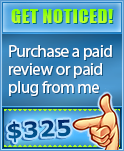


Get a premium Dropbox account ($10/mo) and save everything in there. Even though I make weekly backups on my Windows machine and my Mac runs time machine I still have Dropbox.
With Dropbox everything syncs to the cloud. Hard drive crash? No problem pop in a new one, install windows and sync Dropbox.
Windows has something similar with, Windows Live Mesh… unfortunately, I’d be worried about going over my monthly bandwidth on my ISP here.
We have a stupid bandwidth cap rule here… I have around 30 GB that needs to be backed up… which would only grow over time. If I didn’t have so much to back up, I would look into an online off-site solution…
Dropbox is cross-platform too though. And better than Live Mesh.
Have not really tried Dropbox, is it secure? Will the Dropbox people be able to peek into your data?
For me, I just backup to my external hard disk, but had been worrying that what if I miss placed it? Or if a thief came and stole it?
Perhaps I should use some tools to encrypt or password-protect my external hard disk…
My next post covers JUST that!
Maybe if you’d taken it to … you know … not a $60/nomatterwhat repair guy he’d have been able to recover your data.
It’s possible, but I was actually pretty happy with his services. I certainly didn’t understand half of what he spoke about, so it’d be difficult for me to compare him against others…
Try out backblaze.com for your laptop.
Or idrive.com if you like to mount your server as a remote disk and have that backed up too.
I truly was HORRIFIED when you talked about monthly backups. No offense Tyler but you definitely should know better than that.
Is a bandwidth allowance REALLY that important compared to a decent always-on backup? Surely you can afford to upgrade your Internet plan or pay the excess? Dropbox uses incremental backups anyway and you can set it up so that it configures just your work files if you really want to.
My HDD died a few weeks ago, exactly 7 days after my Laptops HDD died too. I use Dropbox for all my files and preference files and I use Time Machine on my Mac to backup everything all the time (not meaning to sound smug) and I was up and running within 4 hours including the time to take my iMac to a specialist repair center who had the right screwdriver to open the case and replace the HDD for me).
Surely there’s a Time Machine alternative available for Windows now. The technology certainly can’t be anything new.
That sucks Tyler. I can’t believe you only backup monthly…
I use Memeo Backup, it automatically backup all my files instantly to an external HD, it even keeps files I deleted. It runs on the background and does not slow down your PC.
http://www.memeo.com/choose_backup.php
Check it out, you can download the trial version and see if you like it.
I actually used Memeo last week and hated it… it was far too slow for me – don’t you find it slow?
Slow as is slowing down your computer or slow to back up your files? It does not slow down my computer and as for backing up the files it does take some time (especially if you just setup the backup process) but the program will automatically backup any recent files you have or edited — better than doing it manually every months or so…
I had tried doing the initial setup process for the Memeo Auto Backup, and knew it would take longer for the intitial setup, but at the rate it was going, the ETA was about 2 weeks…. I Googled the issue and a lot of others appear to have had the same issue.
You have a lot of balls giving your computer with very private information about your earnings, passwords, and so on, to the cheapest available repair man.
I suggest you look for online back service providers, there’s a lot of them on the internet. Just consider it as a back up plan for your usual offline backup system.
I have 4 partitions I would like to mirror but was only able to create 2 mirror links.
Tyler, depending on the value of your lost data you might consider sending out the crashed hard drive to a data recovery service such as Ontrack ( http://www.krollontrack.com/data-recovery/ ). They can physically rebuild your HDD in order to recover your data. This is the type of company that recovers data from HDDs that were severely damaged in fires, etc. There are times when this sort of data recovery does not work, though. If your drive platters were severely scratched during the HDD malfunction the data might not be recoverable even if the drive is fixed. OnTrack is the best, afaik, and if anyone can recover your data it would be them. They would probably charge a few hundred dollars just to look at the drive and if it’s recoverable they would quote another fee for that, probably somewhere between 500 to 1500 depending on what is required to recover the data.
I experienced same thing before. I lost everything since I didn’t have any back-up at all. So I ended up working everything again. It consumed lots of time and plus the effort just to redo all again.
Yea I think we all go through this atleast once before taking backup measures seriously. I have been backing up all my important stuff on a pair of external drives for the past year and am also looking forward to using cloud storage more in coming years.
-Jean
Definitely, best thing you can do is make a backup of your computer before anything goes wrong with your harddrive. Once that fails you’ve lost everything and you’ll be glad you made those backups.