New Windows Live Writer Version
December 11, 2008 Posted by Tyler CruzI don’t use WordPress to write and publish my blog posts. Instead, I have been using the free blogging editor software Windows Live Writer (made by Microsoft), for well over a year now.
I originally starting using it because at that time, it was a big pain trying to format posts within WordPress. Since then, WordPress has come out with a number of releases which improved their editor and WYSIWYG, but I still use Windows Live Writer because I find it a lot easier and preferable.
Since the development team takes their time coming out with new versions or releases, I do not check for them often. So I was pleasantly surprised the other day when I checked to see a new release came out!
The 14.0.5025.904 version of Windows Live Writer (Microsoft sure loves those long version numbers…) was released on September 17th and has a number of new features and improvements.
I realize that since this was released 3-months ago it isn’t exactly news, but since the vast majority of bloggers have never even heard of Windows Live Writer, I thought it’d be good to post about it.
Here are a couple screenshots I just took for you:
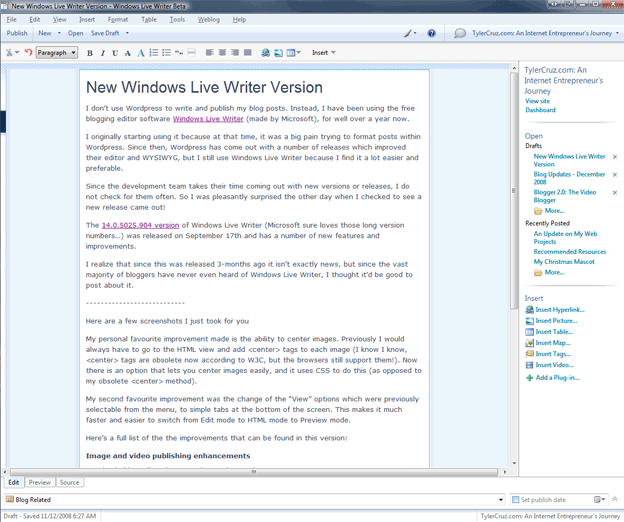
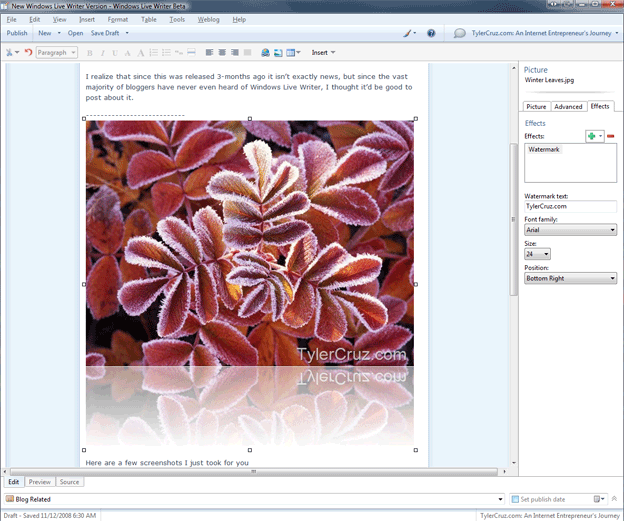
My personal favourite improvement made is the ability to center images. Previously I would always have to go to the HTML view and add <center> tags to each image (I know I know, <center> tags are obsolete now according to W3C, but the browsers still support them!). Now there is an option that lets you center images easily, and it uses CSS to do this (as opposed to my obsolete <center> method).
My second favourite improvement was the change of the “View” options which were previously selectable from the menu, to simple tabs at the bottom of the screen. This makes it much faster and easier to switch from Edit mode to HTML mode to Preview mode.
You can also now easily add watermarks to your images, crop or rotate them, and add effects such as rounded corners.
Here’s a full list of the the improvements that can be found in this version:
Image and video publishing enhancements
- Upload videos directly to Soapbox and YouTube
- Image cropping and tilting
- Additional border styles for images (such as reflection and rounded corners)
- Support for LightBox and other image previewing effects (like Slimbox, Smoothbox, and others)
- Support for centering images
Blog authoring enhancements
- Spell Checking in more languages: Dutch, English, Finnish, French, German, Hindi, Italian, Korean, Portuguese (Brazilian), Portuguese (Portugal), Serbian-Cyrillic, Serbian-Latin, Spanish, and Swedish
- Auto Linking
- Smart quotes/typographic characters
- Word count
Experience improvements
- New toolbar makes more commands – like Font formatting – readily available
- Tabs for view switching
- Improved category control with search and type-down filtering
- New look and feel
Download It Now!
Again, Windows Live Writer is completely free and I personally prefer it to the WordPress editor. Give it a whirl if you haven’t already, you might just like it 🙂

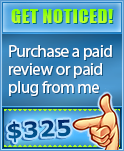


Hey Tyler,
Have you ever used Blogdesk? I’ve been using it for a good number of months and find it really useful. I used WLW sometime last year and didn’t ever get into it, I would love to know which one is better.
Excuse me for posting a link in your comments, but here’s my look at Blogdesk: http://imod.co.za/index.php/2008/05/04/blogdesk-allows-you-to-blog-from-outside-wordpress/
ewwwww. i can’t stand using wordpress because I could never figure out how to work those damn plugins! They do have the best themes and blogs, but I’m going to go with your suggestion (the free blog format you said in your post)
Whoa.. I’ve never heard about Windows Live Writer..
I just using blogspot, wordpress..
I’ve heard about joomla but never know about this..
New knowledge for me but it is always free?? I can’t believe Microsoft
Hey I used Joomla before for a website before, but I didn’t like it that much. Not a lot of options- and freedom from what my experience was. there’s something similar called Drupal i think as well, i heard that was better than Joomla but to each its own I’d say.
I’ve used joomla before in the past, FOR ME , wordpress works significantly better. I’m on my 8th wordpress website, and after that point it gets really easy to get everything set up.
@shy blogger – yes, it’s completely free 🙂 Also take a look at BlogDesk, it’s incredibly lightweight and easy to use..
I’ve never looked this Tyler, thanks for posting about it, I’m going to give it a go now, might have to stick with it if it’s good!
Kind regards,
Carl
I love what Windows Live Writer offer. But the sad thing is, how can we add all-in-one-seo keywords using WLW.
You know Hussein, I started using All-in-one-SEO and after a couple months I stopped using it – I’ve not seen a difference in traffic. If your blog is well indexed and optimized correctly and you publish fresh content often, you shouldn’t need to use an SEO plugin..
Are you sure with that? If in that case, then, I won’t anymore use it and use WLW instead.
@Hussein – Your blog is throwing out big PHP errors mate..
PHP errors? How to check that?
A blog writer would be cool if it would hold code/text snippets like gmail does. It would help me keep my posts uniform without me having to go old posts, copy and pasting into the new post.
I have been writing in Word for spell/grammar check and word count. The cutting pasting into WP editor. Like Tyler then screwing with code for pictures, hr lines, and placing links. Then, place a link to past post. There has to be a better way. Will look at Live Writer.
haha funny about the long version numbers I def gotta check this one out give it try see if its faster better then just typing out blog cause I type pretty fast great post Tyler!
Both BlogDesk and LiveWriter are great. But BD isn’t so widely supported so many blog hosts aren’t supported. LiveWriter is fancy, but you need sp2 on XP at least. I hate having to upgrade the PC just to use one software program!
Kenneth
This looks like a better editor than the WordPress. I definitely think I’m going to download it and use it instead.
I never tried Live Writer but it looks good. I’m gonna download it and give it a shot.
WLW rocks! There are also a TON of free plugin you can download for it:
http://gallery.live.com/default.aspx?pl=8
method is obsolete?!?!??!?!?!?!?!
When did this happen??????
I’ve been using that for like forever….It was the first html tag i learnt when i made my first webpage, a fansite on the tv show sliders, in 1995 lol
wow, looks like a good tool
I never used it.. only wordpress editor..
thanks for sharing 😀
Thanks for posting this. I like the blogger WYSIWYG, however I think I may give this a try given your very positive review above.
Wow, this thing is awesome. I just wrote my first Blog post using WLW. Very cool. I can’t believe I never heard of this before.
Great tip. Definitely a time saver. Thanks Tyler.
I never heard of this. When I get home today I will give it a try. Thanks Greg Ellison
Never heard of this before, but I am downloading it right now.
If you’re on the “go”, WP isn’t too bad for you to type your posts.
-Mike
Thanks for sharing this software title with us! I actually never even heard of it. I’m on my way now to download and check it out!
Very nice, I will download that very soon.
Thanx for sharing.
[…] bloggers that I read on a continual basis mentioned Windows Live Writer to me? It took Tyler Cruz to write about it the other day for me to hear about […]
Hey tyler, Great post and good info. especially for anyone who is having problems with learning all of WordPress. When I first started blogging I thought WordPress was very difficult to take all the info. in. And then it seems like evey other day there is a new plug-in or something new that you hadn’t heard about before. But once you get the hang of it it’s not too bad. Nice to know that there is something else out there for one who would like to look into something different. Thanks for the info..
That’s pretty cool. I had only heard a little about Windows Live Writer before, but never anything in detail. Thanks for the info. I’ll have to bookmark this and check it out.
I read about it somewhere else, should give it a try.
Ah!!! Dang!!! i’ve been wondering why WP was so frustrating when making a post! It’s the freakin formating!! arghh..i’ll tell you, it’s not any better with the new versions of WP. I may check out this windows live thing.
Maybe it’s time I finally try WLW out and see what it’s like. Glad that it has word count now as it helps me keep my posts in check and stops me from rambling on too much.
I run a Mac full time and I STILL run Windows in a virtual machine, and among the programs I use quite a bit inside Windows is Live Writer. Its better than any of the Mac blog clients. Its that good.
[…] New Windows Live Writer Version – Tyler Cruz […]
[…] I just installed last night after hearing good things about it from a wordpress blogger. here’s the review. It does fully integrate with WordPress 2.7. I like the interface its nice and clean. I think I’m […]