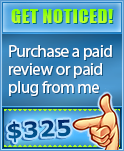Project V Finally Revealed (And Other Updates)
November 16, 2015 Posted by Tyler CruzWow, the past 12 days have absolutely flown by! It seems like it was just yesterday when I published my last update on Project V. I guess Fallout 4 will do that to you… 🙂
So, I’m sure you just want me to get straight to the subject matter of this post’s title, which is the revealing of what Project V is.
I feel that the development of the project has progressed far enough to where I can finally start revealing some information on it. So here’s a pretty big reveal. Ready? Drumroll please… Project V is…:

Get it? Project V? Votesy? You see, it’s because Votesy starts with the letter— nevermind.
So what exactly is Votesy? Well, I don’t want to reveal everything all at once, so I will continue to share more about the project in future posts. But you’re free to guess! There are plenty of clues in the logo and name for you to use.
Meanwhile, here are some updates on what’s occurred on the project over the past 12 days:
Design 100% Complete
The designer submitted the last of the design files a couple of days ago and so the design aspects of the site are now fully complete.
The design work ended up costing me a fair bit more than I was originally quoted for, but in the end it actually ended up being fairly close to my original budget since the initial quote from the designer was lower than I was expecting.
Programming Updates
The rate of progress on the site seems to have reduced over time, especially over the past week. I think this is more of an illusion though and due to two things:
Firstly, more of the finer details of the site have been starting to take place such as areas within the [hint]user control panel[/hint] as well as addressing some of the bugs that have popped up along the way.
Secondly, as more and more of the main features and aspects of the site get developed, the smaller stuff (which still take a lot of work) tend to not make as much of an impact in terms of overall progress. I think a good analogy would be observing the construction of a new house in your neighborhood. In the beginning it may look like progress is going very fast once the foundation is poured, the framing put up, the roofing done by the best roofing companies, and the drywall put up, but then it suddenly seems to take forever for the house to be completed after that.
That’s because the finer work, such as painting, putting in cabinets, electrical, etc. all have to be done but don’t appear to have been as productive as the bigger items simply because they’re not as “big”. The same thing goes with the development of a website – once a lot of the framework is done and the main features implemented, the smaller things (such as pagination or internal search options) don’t seem to have as much of an impact.
That being said, I do hope to see more of the site’s main features worked on soon, as having more of the “core” of the site done will make it easier for me to pitch to investors for a second round of investing, or even do an early soft launch of the site.
Completion Prediction
In my last update, I gave a rough prediction that “an early alpha version of the site that has basic overall functionality with bugs and missing advanced features of the website” might be ready in 7-10 days. Well, it’s been 12 days and we’re still a ways off that.
There is a live working version of the site up, but the main feature has a few critical bugs that needs fixing, and it’s also lacking the implementation of a critical feature as well as several important pages. Once those items are all done, then I will consider the site to be in an alpha development stage. My prediction for that is now another 7-10 days.
I consider the beta version of the site to be when all the main features of the site are completed and the site is only missing a few minor features and content-based pages and has a number of bugs still. My prediction for the beta version to be ready is in around 20 days from now, with perhaps 30 days being when the site is 100% complete.
Despite being a simple site, it is extremely expensive to develop, so I can’t let development drag on for too long – I need to get it launched so that it can (hopefully) start building some traffic and (eventually) some revenue.
As mentioned earlier, I will continue to unveil more information and details about Votesy in future post updates, so stay tuned!
Project V is Coming Along Nicely
November 4, 2015 Posted by Tyler CruzIt’s been nearly three weeks since my last update on Project V so there has been a lot of progress made since then.
Despite focusing on Project V, I’ve also been making good progress on my other work such as catching up on e-mail and tending to other tasks. I even published 2 screencast video review posts! So yeah, all in all a pretty productive past 3 weeks.
Both the programmer and designer working on the project work from Monday to Friday and so I’ve been finding myself very frustrated during the weekends as it means that I have to wait 2 days before I get to see any more progress updates on the project.
First, a Hint!
I like to avoid publishing blog posts without a single image, and I couldn’t think of any relevant images to include other than this:
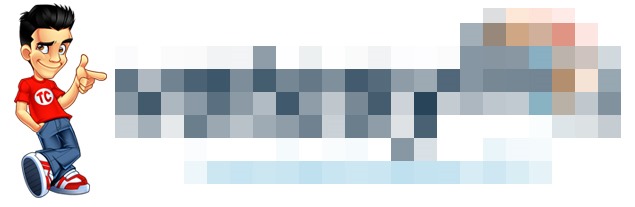
It’s a heavily pixelated version of the Project V official (finalized) logo. Maybe every update from now on I’ll include this with a higher number of pixels…
Design Progress
The design on the project had a rough start as the investor on the project and I argued over the direction that one of the pages was taking. We ended up creating 2 separate pages (one for each of our artistic views), and so we will probably end up split-testing between these 2 pages to see which outperforms the other.
There were also communication issues with the designer in the beginning when I realized that the structure of one of the pages needed to be revamped for various reasons which took a bit of time to sort out.
Additionally, other main areas of the site had similar problems; the direction of things were a bit too simplistic for my taste and there was a lot of back-and-forth revamping, altering, and adjusting going on. For a while, I thought that I was settling for the design instead of getting exactly what I had originally envisioned.
However, in the past 2-3 days, things have finally started to come around. As more and more of the site has been completed in terms of design, you can really see the difference and I’m pretty happy where things are design-wise right now.
It’s so much work to coordinate and direct things between the designer and programmer and make sure the project is developing in the way it needs to that I forgot that it’s almost a full-time job just overseeing everything. It’s been a few years since I last had a site developed so it’s a reminder of the work involved for sure.
Explainer Videos
I had never commissioned work for an explainer video before, so this will be the first project in which I do so.
In fact, I had to Google for quite a while before I even discovered that the correct term for what I want is "explainer video"! Once I did, it was a lot easier to find sources that provided the service.
For those of you who don’t know what I’m talking about, I’m referring to those short 1-minute animated videos on websites with voiceover and sometimes background music and sound effects that explain or introduce a service or website.
From my research, a top-class professional service (such as Wyzowl and DemoDuck) typically charges between $2,000-$3,000 per minute. That is, per minute of video, not per minute of labour ![]() .
.
On the cheap end you can get them for as low as $200, but you get what you pay for here.
I actually found some pretty good work for the value at around the $400 range, but I suspect the portfolio might be heavily cherry-picked with the best productions. At the $2,000-$3,000 level I’m quite confident I’d be satisfied with the results.
Also, they all take around 1 month to develop, no matter the price it seems.
So I haven’t decided on a particular company or freelancer yet, but I do have a shortlist. I cannot get it made until the site is mostly complete anyway though. I just wanted to do some of my homework now so that it’d be a quicker process once I am ready for the explainer video.
Programming Progress
The programmer I hired has been continuing to work part-time hours on the site (although it’s actually part-time + some extra as I said he could put in more hours if he wished).
At $69/hour, the costs really add up fast. I was a bit shocked when I received the first full-week bill. It may not seem like too much at first, but then as time drags on and on, you definitely feel it, trust me… especially when you know there is so much more still to be done.
When the site is complete, the programmer will have pocketed 5 figures from me!
That being said, even when the site is complete and ready to go live, I’ll definitely be getting new features and tweaks made to the site, not to mention bug fixes, as long as I can afford it.
Despite being pricey, the programmer is pretty efficient and has gotten a fair bit done already and problem-solves almost all of the issues he runs into which saves me a lot of time and hassle.
He also provides me with daily updates of what he worked on during the day, as well as what he will be working on the following day (as per my request).
In the beginning, when the work was being done on the infrastructure and framework of the code base, I was able to follow his work along on GitHub. But now that the site has developed a fair bit, the updates are being pushed live to the site so I can actually play around and test various aspects and features of the website.
I am very happy with having used Toptal as my freelance hiring agency and can highly recommend them (I’ve only used them once so far so I don’t have the longest track record with them though). Just remember that you need to have a real budget in order to work with them (no $150 jobs folks… try $5,000+).
Other Thoughts Regarding the Project
As I say, the site is really starting to come together now, but sometimes I look at it and am a bit amazed at how simplistic the site is.
I mean, at first glance, you might think that the site could be more or less cloned for $1,500-$2,000 by a cheap $12/hour developer. And the thing is, you might actually come close… on the surface level anyway. But Project V has been developed with so much scalability and growth in mind which will allow for very easy future modifications and features to be implemented. It also utilizes many features which may appear to be simple but are actually a lot more complex to implement properly.
Also, the idea for the site from the very beginning was an extremely simple one, so it is to be expected that the site appears simple.
I have full confidence that when it is complete that it will function exactly as I had originally envisioned and hoped for (and then some!). The real question will be if it takes off or not. Marketing and promotion of the site will be a much bigger factor than I had originally anticipated.
The budget is also starting to become a bit of an issue. I carefully planned out the budget during the long and boring planning phases so I’m not completely off base or anything, but as mentioned earlier, hiring a talented programmer on a part-time basis is not cheap and does add up.
I will have enough in the budget to keep him on board to complete the project, but I may have to end up launching the website without some of the features that I had originally planned for in my specification document, and add them in down the road.
Another option is to get more investors on board. When I first created my pitch to possible investors, all I had was an idea. Now I have a design that is about 80% complete, an early partial-working website, hired developers working on the project, and a name and domain for the project.
Some of the early investors that had read my earlier pitches might actually see the project in a new light now.
On the other hand, the % share I am willing to give up has dramatically reduced now as well ($15,000 for 10%), so it may actually be harder to get more investors on board until the site starts generating traffic or revenue.
When Will Project V Be Completed?
It’s still a little bit too early to give accurate ETAs, but a rough approximation would be perhaps another 7-10 work days to where we have an early alpha version of the site that has basic overall functionality with bugs and missing advanced features of the website.
And perhaps 15-20 more work days to where the site can launch, but still be missing a few features and have a few bugs here and there.
It will be really interesting to see what stage the site is at by my next update.
My Screencast Review of the Distraction-Blocker FocusMe
October 29, 2015 Posted by Tyler CruzWhen you work online at home for a living, it is incredibly easy to get distracted. In order to maximize my work session efficiency, I sought out good distraction-blocking software.
Unfortunately, while there were a number of them out there, none of them did exactly what I wanted. For example, many of them will only block out URLs, but not software. Or, they would block URLs by simply editing the system’s HOSTS file (which is all too easy to bypass, thus making it somewhat pointless).
If you are really serious about blocking out distractions like I am, then these issues are real problems. Fortunately, I was finally able to find a piece of software that did exactly what I wanted it to.
FocusMe blocks out both websites and software and doesn’t use the HOSTS file at all to do so. It also offers a lot of other great features such as being able to track exactly how much time you spend (waste) on specific applications, games, and websites.
I purchased a year’s subscription close to a year ago and am extremely happy with my purchase. It has definitely helped me become more productive and has paid for itself many times over as a result. In fact, it’s rather amazing how much you can get done as you continue to block out more and more distractions.
I recorded a 15-minute screencast demonstrating and explaining how FocusMe works.
Here’s the screencast (you will probably want to watch in HD full screen to be able to view it properly):
(Note: You may need to visit the post directly at TylerCruz.com if you’re reading this via e-mail or RSS in order to see the video.)
In my video I keep mentioning how FocusMe is useful to people who work from home online for a living, but I forgot to mention how it would be just as useful for students!
Hell, if you’re a parent, you could run this on your kid’s computer to effectively force them to study or write that report.
In my eyes, it’s pretty much a must-have for college students.
Also, since the bottom of my screen was cut off in the recording, here’s how FocusMe looks in the Notification Area.
On right click:
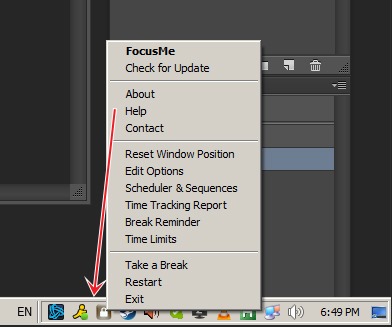
While block mode is active (the 2 is the # of minutes remaining):
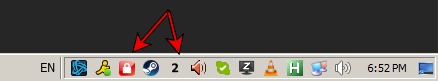
How I Use It
I’ve always worked in pre-set increments of 1 hour. Usually, I’ll start with a 3-hour work session in the morning, followed by a 2-hour work session in the afternoon, and then a 1 hour work session in the evening.
During these work sessions, I’ll run FocusMe to run the length of my work session which prevents me from drifting off to Reddit or ending early and playing a game.
When I first started using FocusMe, I would block out the usual suspects such as games and websites such as CNN.com for example. As time went on, I would use FocusMe‘s Time Tracking Report tool to see what other applications and websites I was wasting my time on during my work sessions. I would then simply add these to my block list for the future.
Eventually, I optimized my sessions to where I was spending 95% of my time working and maybe 5% not working. It’s seriously amazing how effective doing this can be.
Special Discount for TylerCruz Readers
As of this writing, the Pro version of FocusMe (which is the version I recommend getting) is only $39 for a 1-year software license. That works out to $3.25 a month or $0.10 a day! For something that will likely at least double your work efficiency, saying that’s a bargain would be an understatement.
However, a little birdie told me that the price may be increasing soon, just a heads up. To be honest though, even if it doubled in price, it’s still a bargain.
That being said, TylerCruz.com readers can get an additional 3-months for free when purchasing. Simply email support@focusme.co saying that you came from TylerCruz.com and they will activate their upgrade for you.
There is also a 14 day-free trial which was just recently increased from 7.
Mobile Version
Feeling greedy, I decided to look for a mobile distraction blocking app. FocusMe doesn’t offer one so I had to try a few out.
After trying several that didn’t meet my needs, I found a free one that is very similar to FocusMe. In fact, it’s called FocusOn (great opportunity for a buy-out acquisition here if you’re listening FocusMe!).
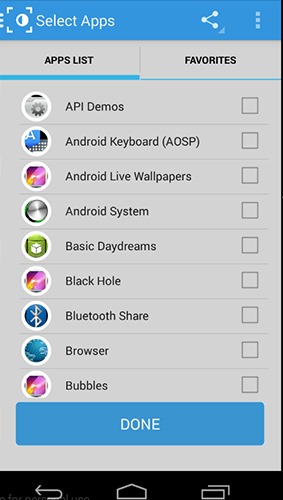
It’s an Android app which works similarly to FocusMe. It’s not as refined as FocusMe though – for example, I don’t think you can block URLs (but you can block browser apps), there is no time tracker report tool, and there is just a couple sentences for you to type out to end a block early (no customization).
However, it does function and is free and when used in conjunction with FocusMe, it really forces you to tend to your tasks at hand!
Get these 2 great applications now – you’ll thank me later. One has a 14-day free trial and the other is free, so you have nothing to lose.
Hands On With Additional Features of GeoEdge
October 23, 2015 Posted by Tyler CruzA couple of years ago I wrote a blog post titled This Offer Is Not Available In Your Country where I discuss the common problem affiliate marketers have when trying to view an offer only to be seen that error message.
My solution was GeoEdge, a geo-service that can be used in many different ways, but whose primarily purpose is to let you view the web as if you were coming from a specific country (or major city).
I’ve been using GeoEdge for about 3 years now and do find it very useful… and not even just for work. For example, I was enjoying watching Penn and Teller’s Fool Us which the American channel CWTV would air online, but it wasn’t available to Canadian’s like me, so I would connect via GeoEdge from an American location and could watch it. It would take 3 seconds to do. Easy.
Anyhow, in my last screencast review of GeoEdge, I focused on the main feature of being able to switch countries/cities. In this follow-up screencast I share some of the additional and new features that GeoEdge provides such as being able to connect from a specific mobile carrier:
Here’s the screencast (you will probably want to watch in HD full screen to be able to view it properly):
(Note: You may need to visit the post directly at TylerCruz.com if you’re reading this via e-mail or RSS in order to see the video.)
You need to watch the screencast above to learn about all the new features and options, but here’s a screenshot showing the new mobile carriers option:
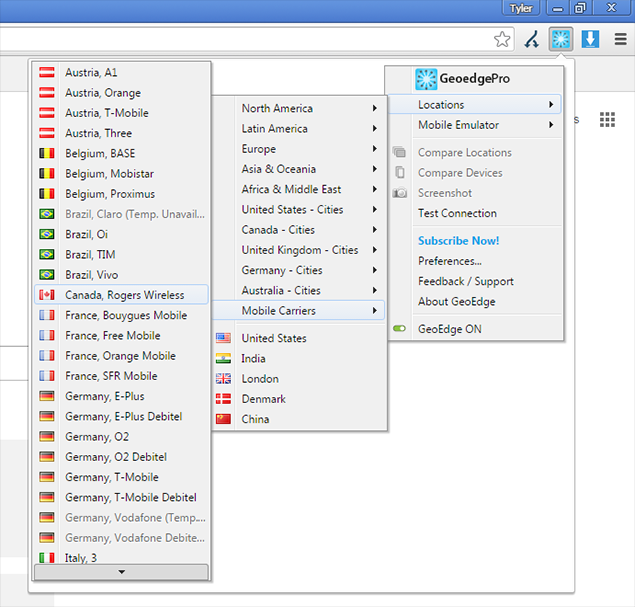
As I write this though, there are only 2 US mobile carriers to choose from and both are currently temporarily unavailable, so it would be nice if more are added and there is less downtime on them.
And below is a screenshot showing the "compare" feature which is really useful for quickly seeing how a website (and/or ads) looks from various locations or devices:
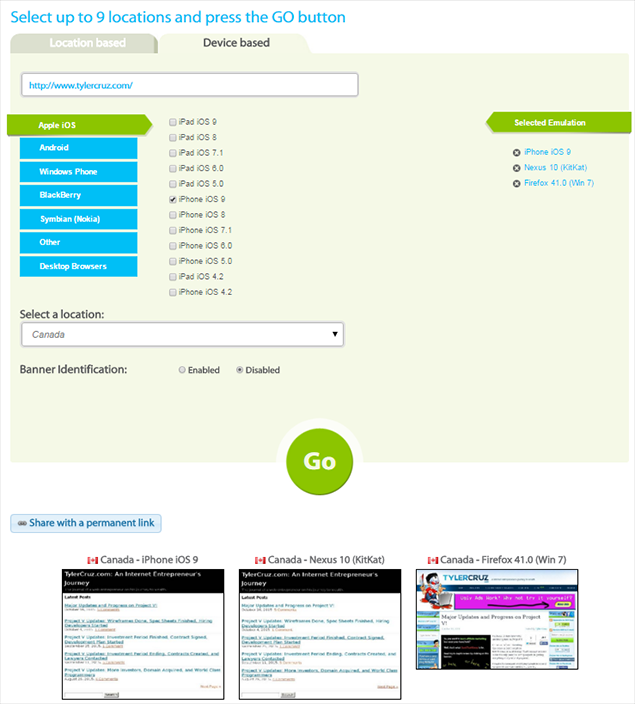
When I used to run more international-based offers, GeoEdge was indispensible to me.